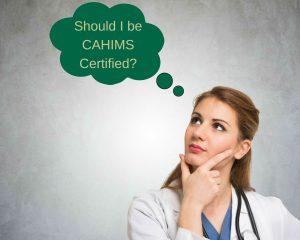In 2019, if you are not active on LinkedIn, you don’t exist.
That’s how Brad Justus, Strategic Account Executive at himagine solutions, started his presentation titled “Leveraging Social Media for Career Opportunities & Advancement.” HIMSS19 offered its usual jam-packed schedule of career-oriented offerings, with Justus’ session focusing on how to use LinkedIn and Twitter to pursue business objectives.
First, we will focus on LinkedIn, the career-focused job board and social media platform that is vital to discovering jobs you may want or being discovered by recruiters filling those positions. According to research from LinkedIn, more than 75% of people who recently changed jobs used LinkedIn to inform their career decision.
Optimizing Your Imagery
You don’t have to look far to find mistakes in the average LinkedIn profile, particularly in healthcare.
A study from risk mitigation specialists JDP that looked at 2,000 LinkedIn photos across 11 different industries found that 36% of healthcare professionals had no photo at all on their profile. In grading each industry on the quality of their photos, analyzing style, facial expressions, attire and technical execution (high resolution, in-focus, etc.), healthcare professionals were given a D.
To get the best results, you’ll want a professionally executed head shot. It should be a high-resolution image on a neutral background with good lighting. You should be smiling, well dressed, looking into the camera and alone.
Cropped group photos are not effective, and you should not appear with your pet or be looking off into the sunset. No selfies and no filters should be applied. Save those photos for Facebook and Instagram.
The impact of a proper photo shouldn’t be underestimated. Profiles with a quality, professional looking photo receive 40% more views than those without, the study says.
But your profile photo isn’t the only visual that matters. Your cover photo image is also an opportunity to capture a viewer’s attention with an image that shares more about your work. This photo can be a bit more personal, reflective of your interests, hobbies or passions. There is more flexibility in that you can choose an original photo or a custom image.
Whatever you choose, the important thing is that it’s in focus and fitting of the message you want to send. As an article from Inc. puts it: “Having a cover photo shows you have paid attention to the details. It’s visual proof that you aren’t like everyone else with the boring blue backgrounds.”
Your Information
The information on your profile is obviously the most important part of your profile. It’s the substance of your credibility and attractiveness as a candidate for a new job. We’ve broken this section down by category.
Name: Again, this may seem obvious, but do not use nicknames or omit a surname. Leave out your email address, phone numbers or any extra clutter from this field. Any distractions from your name will impact LinkedIn and Google searchability of your name.
Headline: This may seem like a place to say something clever or to insert your title. But according to Justus, that would be a misuse of what he considers the most critical space on your profile.
You want to write something that will capture a reader’s attention. Omit your job title, as they can see that by looking at your work history. Consider search engines in writing your headline and use a few keywords that recruiters might use to search for candidates such as yourself.
As independent career consultant Bonnie Siegel advised in a session titled “Guide to Health IT Career Success,” you’ll want to write your headline based on where you are focusing your career. It should reflect how you would like to be seen by others. “This section is your elevator pitch on LinkedIn,” Siegel said.
An elevator speech about yourself is something Siegel advises you to be ready to give at any time. It should be 75 words or less, something you can say at the drop of a hat. To get ideas, ask other people how they would describe you, your background and style.
Links: Creating a vanity URL as well, rather than the randomly assigned letters and numbers that LinkedIn will assign your profile, can make you easier to find. You can adjust your profile URL in the settings and should consider changing it to something that you can put on your resume. If possible, use your name in the URL. If you have a common name, middle initials and credentials acronyms can help differentiate you.
LinkedIn provides three fields for websites. Use this if you have a personal website, bylines for blogging or other published works. Rather than accepting the standard format, choose the custom setting so that you can put names and descriptions next to these links, effectively making the links into calls-to-action to get more clicks.
Contact Information: Adding contact information is important if you want to make it easy for recruiters to reach you. You’ll want to include an email address and your Twitter account associated with work activity. A phone number is also not a bad idea, though not required, according to Justus.
Summary: This is a place to let your voice shine by telling an engaging story that captures you. You have around 2,000 characters, but remember, someone viewing your profile will not see them all unless they click a ”Show More” button. You’ll want to optimize those first few sentences so that anyone who visits your profile can come away with something from those sentences.
In this section, you can speak in first person and use full sentences. You’ll want to tailor the summary to the audience you want to reach, making it clear to them why it would be beneficial to connect with you. And remember, your LinkedIn profile isn’t a resume or a description of your current duties. Don’t be afraid to tell your story.
Work Experience: While this might seem a logical place to put your job duties, Justus advises against that. Instead, you should match the tone of your summary, sounding conversational and using full sentences that include keywords and phrases.
Also, you don’t want to go into your way back machine and list every job you’ve ever had. Most interested employers are mainly going to be focused on details from your current position and the one before that. If you are a current student or recent graduate, include internships, project work and volunteer experience that is relevant to your career goals.
Education: Include anything you think will demonstrate your body knowledge, but use common sense in how you organize it. Stick to accredited higher education degrees or certificates you have earned first, followed by industry certifications, courses completed and finally, any non-accredited training you may have received as long as it is relevant.
Skills and Endorsements: It’s always a good idea to build out your skills list and begin collecting endorsements for those skills. List your three most relevant skills at the top. The weight of the skills and the people who endorse you will increase over time.
Recommendations: Getting recommendations from colleagues is highly valuable. These are essentially a reference that anyone can see as social proof of your work. You’ll want to seek out at least 5-10 recommendations from colleagues, managers, professors or mentors. The best way to get recommendations is to give them. After all, LinkedIn is still a social networking site.
Accomplishments: As you begin to round out your profile, make sure all your accomplishments are listed and include any publications, certifications, special projects, honors & awards, patents, test scores, languages spoken and organizations you are a member of.
Other Tips
- Connect to groups related to your area of interest
- When connecting with others, send personalized connection requests and send a thank you response. Follow them before they accept your connection request
- Connect with people you know, but also accept connections from people you don’t know, especially if they are influential
- When people message you, answer them in a timely manner
- Congratulate connections on job anniversaries, promotions, new positions and birthdays, especially if you’re looking for an ice breaker or opportunity to re-connect
- Like, comment and share posts from hiring managers from organizations you want to work for
- Post articles, blog posts, quotes or your own thoughts to create your brand and voice